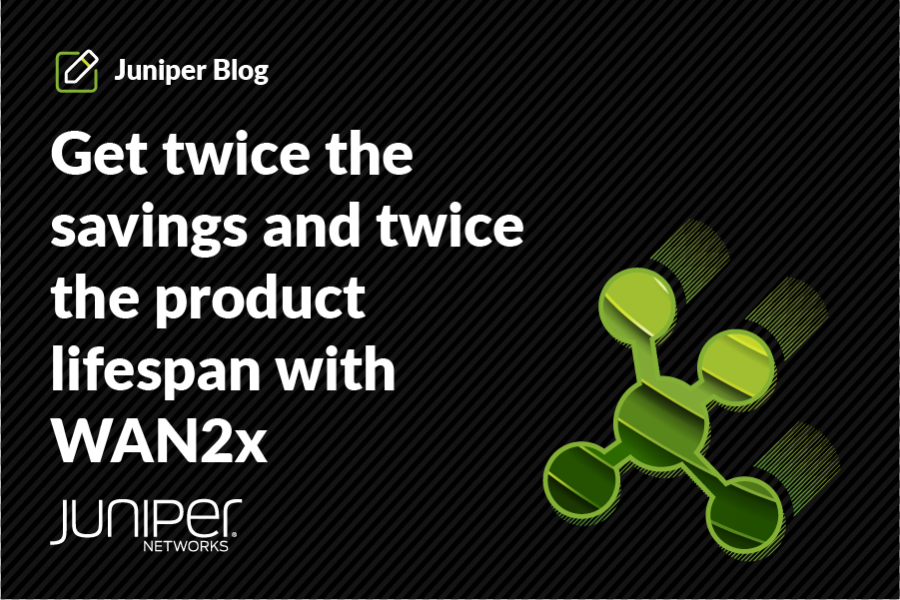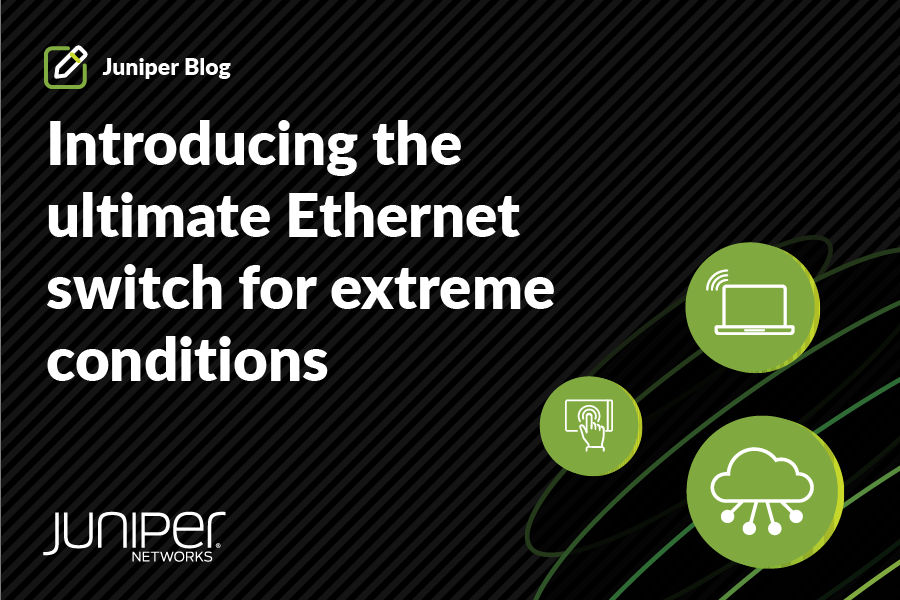In today’s enterprises, Wi-Fi performance and business performance are tightly linked.
Spotty connections not only reduce productivity, they also burden IT network managers trying to ensure seamless Wi-Fi experiences. And with more devices connecting to networks than ever before, clear visibility into network performance and actionable insights have quickly become business-critical needs.
Historically, network performance insights have been one-sided, offering a limited understanding of the network from an access point (AP) perspective. Deep insights into the viewpoints of clients connected to APs have been missing—until now. With the introduction of Marvis® Client, Juniper can now provide unprecedented visibility into users’ Wi-Fi experiences directly from their devices.
We’re excited to share how Marvis Client enhances network management and troubleshooting, providing IT teams with client-side data and tools needed to proactively optimize network performance. In this post, we’ll explore how Marvis Client, together with the Marvis Virtual Network Assistant (VNA), empowers you with deeper visibility and faster troubleshooting in support of exceptional user experiences.
Understanding Wi-Fi from the client’s perspective
Understanding how clients perceive the network has always been a big challenge in Wi-Fi networks. End users often report issues, such as dropped connections, slow data rates, or roaming problems, yet isolating and diagnosing root causes has been difficult given a lack of insights from the affected devices.
Marvis Client solves this problem by offering detailed visibility into the Wi-Fi experience from the perspective of end-user devices. After installing Marvis Client on devices running Android, Windows, or macOS, IT managers can access a wealth of information, including device type, operating system, radio hardware, firmware, and connectivity information. Marvis Client relays the information to the Juniper Mist® Cloud and Marvis analyzes it to provide actionable insights.
For instance, when a device has connectivity issues, Marvis Client can identify whether the problem is due to a specific driver version, signal interference, or an out-of-spec radio firmware configuration (see Figure 1). These granular insights enable network administrators to pinpoint and resolve issues faster, reducing the mean time to resolution (MTTR).
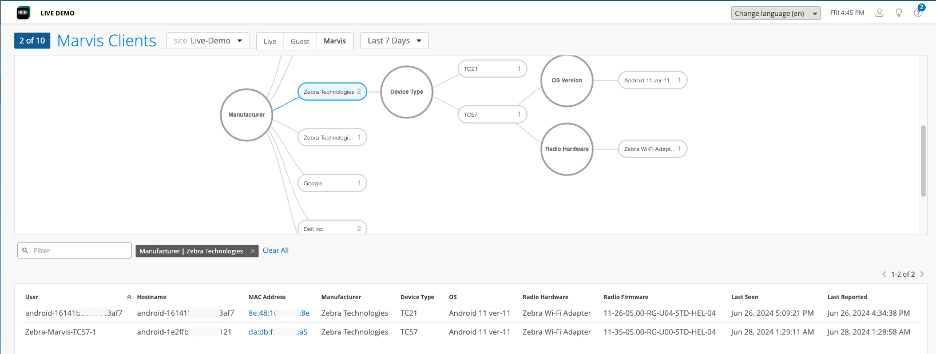
Integration with Marvis VNA
Marvis Client doesn’t work in isolation. It integrates with Marvis VNA, Juniper’s groundbreaking AI-Native assistant, which analyzes network data, identifies problems, and suggests resolutions in real time. Through its AI-Native capabilities, Marvis VNA continuously ingests data from both network devices and client devices to build a comprehensive picture of the network environment.
The integration between Marvis Client and Marvis VNA rounds out a key portion of Juniper’s AI-Native Network support model. It ensures that IT teams have a complete view of the network, from APs to connected clients, and can diagnose and resolve issues with a high degree of accuracy. Whether it’s identifying coverage gaps, understanding how clients roam between APs, or visualizing device connection states, Marvis Client brings clarity to what’s happening on the network, enabling you to make data-driven decisions that optimize user experiences.
Enhancing experiences, lowering costs
Marvis Client delivers a host of benefits to IT teams and users alike:
- Device-to-cloud visibility: Marvis Client collects and displays detailed device properties, providing insights into client behavior. This allows IT teams to understand how devices interact with the network and how network performance is perceived from the client side.
- Proactive problem resolution: With Marvis VNA continuously monitoring network data, your team can identify and resolve potential issues before they escalate. Marvis Client provides device-specific data that enhances the accuracy of root cause analysis, reducing MTTR and minimizing downtime.
- Enhanced user experiences: By understanding how devices connect, roam, and experience the network, IT managers can fine-tune network configurations to ensure a better user experience. This is particularly beneficial in high-mobility environments, including corporate offices and large campuses.
- Cost savings and operational efficiency: Automated insights and proactive actions reduce the need for manual troubleshooting and on-site support, leading to significant cost savings. With Marvis VNA acting as an extension of the IT team, your team can focus on strategic initiatives rather than firefighting network issues.
Marvis Client in action: real-world use cases
To better understand how Marvis Client streamlines troubleshooting, let’s look at a couple of real-world examples.
To illustrate the impact of Marvis Client, consider a scenario where nurses in a hospital are experiencing intermittent connectivity issues while logging patient vitals into a patient management system. Precious time is wasted as the nurses either wait for connection recovery or move locations in search of a better connection. In the past, the IT team had to take steps such as collecting logs from affected devices and manually analyzing them. The process was laborious, time-consuming and often inconclusive.
With Marvis Client, IT managers can quickly identify if the problems are specific to PC types or firmware versions. For example, Marvis might uncover that all affected devices are running an outdated driver version, causing compatibility issues with the APs. Armed with this knowledge, IT can push updates to the affected devices, resolving the issue with minimal disruption to the nursing staff.
In a manufacturing scenario, consider a picker in a warehouse who is using an Android handheld. While roaming between APs the picker encounters issues such as dropped connections or poor performance. Marvis Client can provide visibility into the causes of the suboptimal behavior so network managers can adjust configurations to ensure smoother transitions between APs.
Finally, consider a scenario in higher education during midterms. With many students taking exams at the same time, wireless networks can experience significant stress.
With Marvis Client, school IT admins gain real-time access to the telemetry of all managed devices on Wi-Fi. This capability enables them to monitor performance and proactively address any potential issues. Additionally, when instructors report problems, admins can check both the static data of the devices and the real-time roaming metrics, such as Received Signal Strength Indicator and Signal-to-Noise Ratio levels to ensure network quality.
A new standard in network visibility and support
Marvis Client, in conjunction with Marvis VNA and Mist AI, sets a new standard for network visibility and support. By providing insights directly from the client’s perspective, it enables you to gain a deeper understanding of how users experience the network and how to resolve their issues more effectively.
As network environments become increasingly complex, solutions like Marvis Client will be essential for maintaining exceptional user experiences. With the power of AI-Native capabilities and client-level visibility, your network management team can proactively identify and resolve issues, optimize network performance, and deliver an unparalleled level of service to end users.
Learn more about Marvis Client
Learn more about Marvis Virtual Network Assistant
Get the Marvis Client Datasheet